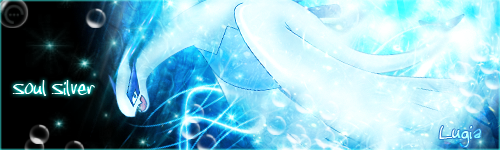Main Site •
Psydex •
Psylab •
RBY •
GSC •
RSE •
FRLG •
DPP •
HGSS •
Chats
Forum Index • FAQ • Login
Psybucks • phpBB FAQ • Psypoke Forums FAQ • Forum Rules • Psypoke Staff
Forum Index • FAQ • Login
Psybucks • phpBB FAQ • Psypoke Forums FAQ • Forum Rules • Psypoke Staff
|
It is currently Wed Jan 08, 2025 12:07 pm |
|
All times are UTC - 8 hours [ DST ] |
|
|
Page 1 of 1 |
[ 11 posts ] |
| Print view | E-mail friend | Previous topic | Next topic |
A bunch of questions
| Author | Message |
|---|---|
|
Site Administrator 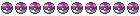 Joined: Wed Jul 05, 2006 10:32 am Posts: 1917 Location: Brooklyn, NY |
Now I need help with my sig:

Yes, I went by Flaming_Wuzzle's Quote: Red 0
Green 62 Blue 94 #003E5E thing. ITS Not Working!!!!!!!!! BTW, I'm using paint Last edited by Peanut-Lover on Sun Mar 04, 2007 10:54 am, edited 2 times in total. |
| Sun Mar 04, 2007 9:08 am |
|
|
Frontier Brain 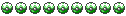 Joined: Sat Sep 03, 2005 9:05 pm Posts: 1153 Location: Shit, I forgot. |
What's the issue? Looks fine to me.
|
| Sun Mar 04, 2007 9:10 am |
|
|
Site Administrator 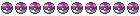 Joined: Wed Jul 05, 2006 10:32 am Posts: 1917 Location: Brooklyn, NY |
It isn't complete transparency
I need the exact forum color, if there's a difference for paint. |
| Sun Mar 04, 2007 9:11 am |
|
|
Pokemon Ranger  Joined: Sat Oct 28, 2006 6:56 am Posts: 860 Location: Maryland |
On my moniter it's fine. But you can use the print screen button, copy it into paint, and cut out a piece of the background. Save it to your computer. And load it everytime you need it
|
| Sun Mar 04, 2007 9:26 am |
|
|
Site Administrator 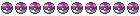 Joined: Wed Jul 05, 2006 10:32 am Posts: 1917 Location: Brooklyn, NY |
How do you get Print screen to work?
|
| Sun Mar 04, 2007 9:34 am |
|
|
Pokemon Ranger  Joined: Sat Oct 28, 2006 6:56 am Posts: 860 Location: Maryland |
Well the button is 2 above the delete button. Click it, then go to paint, and click "paste". That will get the page onto Paint. From there, just cut a little part of the page.
|
| Sun Mar 04, 2007 9:52 am |
|
|
Lite Four 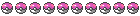 Joined: Sun May 29, 2005 6:21 pm Posts: 3471 |
It's because you're using (lolsucks) Internet Explorer. On FireFox, your sig looks transparent.
_________________  |
| Sun Mar 04, 2007 9:56 am |
|
|
Pokemon Ranger  Joined: Sat Oct 28, 2006 6:56 am Posts: 860 Location: Maryland |
Or that. Lol IE. Seriously, download FF.
|
| Sun Mar 04, 2007 9:58 am |
|
|
Site Administrator 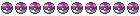 Joined: Wed Jul 05, 2006 10:32 am Posts: 1917 Location: Brooklyn, NY |
SwampZard wrote: Well the button is 2 above the delete button. Click it, then go to paint, and click "paste". That will get the page onto Paint. From there, just cut a little part of the page. I knew where the button was, but it was just a question of where it opened to. Now I have another question (completely unrelated) -> How do you highlight a post? So that when you click on the url, you go straight to where the post is. |
| Sun Mar 04, 2007 10:53 am |
|
|
Pokemon Ranger  Joined: Sat Oct 28, 2006 6:56 am Posts: 860 Location: Maryland |
See right above your post? it says:
Code: Posted: Sun Mar 04, 2007 12:53 pm Post subject: To the left of that, is a little image of a piece of paper. If you lcick it, the URL Bar, changes to link directly to that page. |
| Sun Mar 04, 2007 11:02 am |
|
|
Site Administrator 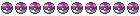 Joined: Wed Jul 05, 2006 10:32 am Posts: 1917 Location: Brooklyn, NY |
Cool, excellent! Thank you!
|
| Sun Mar 04, 2007 11:10 am |
|
|
|
Page 1 of 1 |
[ 11 posts ] |
|
All times are UTC - 8 hours [ DST ] |
Who is online |
Users browsing this forum: No registered users and 28 guests |
| You cannot post new topics in this forum You cannot reply to topics in this forum You cannot edit your posts in this forum You cannot delete your posts in this forum You cannot post attachments in this forum |


















 ~
~