Main Site •
Psydex •
Psylab •
RBY •
GSC •
RSE •
FRLG •
DPP •
HGSS •
Chats
Forum Index • FAQ • Login
Psybucks • phpBB FAQ • Psypoke Forums FAQ • Forum Rules • Psypoke Staff
Forum Index • FAQ • Login
Psybucks • phpBB FAQ • Psypoke Forums FAQ • Forum Rules • Psypoke Staff
|
It is currently Thu Feb 27, 2025 6:35 pm |
|
All times are UTC - 8 hours [ DST ] |
|
|
Page 1 of 1 |
[ 2 posts ] |
| Print view | E-mail friend | Previous topic | Next topic |
Avatar
| Author | Message |
|---|---|
|
Psychic Trainer  Joined: Thu Jul 17, 2008 12:50 am Posts: 60 Location: New Haven, Missouri USA |
Where can I find a good pokemon avatar?
_________________ -Shiny Hunter- Name: Aaron Platinum FC: 4468 8004 8279 Pm me if you want to trade |
| Sat Jul 19, 2008 10:28 pm |
|
|
Frontier Brain 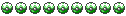 Joined: Sat Sep 03, 2005 9:05 pm Posts: 1153 Location: Shit, I forgot. |
Well, if you open up the User Control Panel, you can find a good deal of avatars already loaded and ready for use:
1. Go to the UCP (link above). 2. Click "Profile" from the left-hand menu. 3. Click "Edit Avatar." 4. Hit "Display Gallery." From there, you can select avatars from different categories. Just find one you like and hit "Submit" at the bottom of the page. Alternatively, you can request an avatar from one of the several shops in Sunyshore Market. For help on uploading an avatar from your computer, check out section 6.1 of THE BIG THREAD THE ANSWERS ALL YOUR QUESTIONS. From there you should be able to figure it out, but if not, don't hesitate to ask for more help. _________________ FML wrote: Today, in the midst of foreplay, this girl tells me I am so hot, I respond "Ditto." She heatedly responds "I love ditto," to which I suavely reply "I didn't know you were into Pokemon. That may make you even sexier." She knows nothing about Pokemon, but I sure know how to kill the mood. FML  |
| Sun Jul 20, 2008 12:56 am |
|
|
|
Page 1 of 1 |
[ 2 posts ] |
|
All times are UTC - 8 hours [ DST ] |
Who is online |
Users browsing this forum: No registered users and 26 guests |
| You cannot post new topics in this forum You cannot reply to topics in this forum You cannot edit your posts in this forum You cannot delete your posts in this forum You cannot post attachments in this forum |


















 ~
~