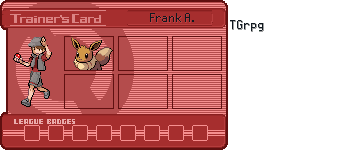Main Site •
Psydex •
Psylab •
RBY •
GSC •
RSE •
FRLG •
DPP •
HGSS •
Chats
Forum Index • FAQ • Login
Psybucks • phpBB FAQ • Psypoke Forums FAQ • Forum Rules • Psypoke Staff
Forum Index • FAQ • Login
Psybucks • phpBB FAQ • Psypoke Forums FAQ • Forum Rules • Psypoke Staff
|
It is currently Thu Feb 27, 2025 6:33 pm |
|
All times are UTC - 8 hours [ DST ] |
|
|
Page 1 of 1 |
[ 8 posts ] |
| Print view | E-mail friend | Previous topic | Next topic |
Chats help
| Author | Message |
|---|---|
|
Pokemon Ranger  Joined: Fri Mar 04, 2005 5:20 pm Posts: 590 Location: meh...xico |
I need help to log in into the chats, I'm using mirc and need help please...
|
| Sat Mar 03, 2007 2:19 pm |
|
|
Pokemon Ranger  Joined: Fri Aug 25, 2006 2:27 pm Posts: 920 Location: Canada |
Ahhh just ditch mIRC as I had troubles with it too. So I just go on a Psypoke Java User.
_________________  Pokemon Pearl FC:2749 9225 9473 Up for a battle anytime! Just PM me. |
| Sat Mar 03, 2007 2:26 pm |
|
|
Pokemon Ranger  Joined: Fri Mar 04, 2005 5:20 pm Posts: 590 Location: meh...xico |
Pokemaniac wrote: Ahhh just ditch mIRC as I had troubles with it too. So I just go on a Psypoke Java User. I can't use the java applet... OMG!! When did this get here!!! I posted this on help!!! CAn somebody move this.... I'm pretty sure that I posted this on help...I was looking for this on testing&advertising and help but it seems to be here...sorry...can someone move this.... |
| Sat Mar 03, 2007 3:13 pm |
|
|
Lite Four 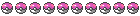 Joined: Sun May 29, 2005 6:21 pm Posts: 3471 |
Anyway, you've installed it etc. right? If not, download it from: http://www.mirc.com and don't worry about registering it. You don't have to pay for it or anything.
Load it up, fill out the info and click ok. Type /server irc.darkmyst.org -j #psypoke That should direct you to the Psypoke channel. *moves topic* edited: because people can't take a joke :roll: _________________  Last edited by Krisp on Sat Mar 03, 2007 4:01 pm, edited 1 time in total. |
| Sat Mar 03, 2007 3:35 pm |
|
|
Pokemon Ranger  Joined: Fri Mar 04, 2005 5:20 pm Posts: 590 Location: meh...xico |
Krisp wrote: Don't listen to Pokemaniac. Only the really sucky people use Java. Anyway, you've installed it etc. right? If not, download it from: http://www.mirc.com and don't worry about registering it. You don't have to pay for it or anything. Load it up, fill out the info and click ok. Type /server irc.darkmyst.org -j #psypoke That should direct you to the Psypoke channel. *moves topic* Where do you type that in?? *questions* I'm confused???!!!!....oh and pokemanic she doesn't really mean it, so stop makng a big deal about it, she's like that and y;know I think she probably means it in the way that SHE can't use the java applet so it might as well suck, so the users, therefore suck too... :roll: Last edited by black_flygon on Sat Mar 03, 2007 3:59 pm, edited 1 time in total. |
| Sat Mar 03, 2007 3:55 pm |
|
|
Site Administrator 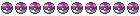 Joined: Wed Jul 05, 2006 10:32 am Posts: 1917 Location: Brooklyn, NY |
For those who don't want to use a JAVA Applet, some instructions for mIRC:
1.) Go to mIRC.com, and download mIRC 2.) Install the program 3.) Now open, put in your nickname and email address 4.) Click OK. Now you will see a white screen/box. Type: Code: /server irc.darkmyst.org 5.) when it connects, type: Code: /join #psypoke Note: commands and whatnot are available on the mIRC main site. I wrote that up for the trivia in january |
| Sat Mar 03, 2007 3:58 pm |
|
|
Lite Four 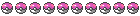 Joined: Sun May 29, 2005 6:21 pm Posts: 3471 |
Here, I took a screenshot:
Click here, because it stretches the screen. Yours might be a little different than mine, but the command is still the same. If a box popsup when you connect, just close it. You can just type /server irc.darkmyst.org and type /join #psypoke when it connects too. -j and /join have the same effect. _________________  |
| Sat Mar 03, 2007 4:09 pm |
|
|
Pokemon Ranger  Joined: Fri Mar 04, 2005 5:20 pm Posts: 590 Location: meh...xico |
Krisp wrote: Here, I took a screenshot:
Click here, because it stretches the screen. Yours might be a little different than mine, but the command is still the same. If a box popsup when you connect, just close it. You can just type /server irc.darkmyst.org and type /join #psypoke when it connects too. -j and /join have the same effect. Yay!! i couldn't understand what you where saying so I just logged in to some unknow and random chats and then typed what you said and it worked!!keke!! thank you very much Krisp you were a real help!! |
| Sat Mar 03, 2007 6:05 pm |
|
|
|
Page 1 of 1 |
[ 8 posts ] |
|
All times are UTC - 8 hours [ DST ] |
Who is online |
Users browsing this forum: No registered users and 34 guests |
| You cannot post new topics in this forum You cannot reply to topics in this forum You cannot edit your posts in this forum You cannot delete your posts in this forum You cannot post attachments in this forum |


















 ~
~