Main Site •
Psydex •
Psylab •
RBY •
GSC •
RSE •
FRLG •
DPP •
HGSS •
Chats
Forum Index • FAQ • Login
Psybucks • phpBB FAQ • Psypoke Forums FAQ • Forum Rules • Psypoke Staff
Forum Index • FAQ • Login
Psybucks • phpBB FAQ • Psypoke Forums FAQ • Forum Rules • Psypoke Staff
|
It is currently Wed Jan 22, 2025 12:43 pm |
|
All times are UTC - 8 hours [ DST ] |
|
|
Page 1 of 1 |
[ 5 posts ] |
| Print view | E-mail friend | Previous topic | Next topic |
Nintendo Wif-Fi Connection Help
| Author | Message |
|---|---|
|
Just your average 10 year old Joined: Sat Jul 19, 2008 5:05 pm Posts: 197 Location: Look behind you. I'm the guy with the knife. |
I didn't know where to put this, whether Help for obvious reasons, Sinnoh Region since it's Pokémon related, or here since it's a video game thing. Please move if this is the wrong place!
I keep hearing about WFC, and it's 'Hot Spots' but I was always confused by it. Is there anything special you need to buy or anything you have to hook up to get it to run at home. And if you do go to a 'Hot Spot' does the Wi-Fi there automaticly connect to your DS or is there any special device to plug into your DS? Sorry for all my questions! ~Beav232 |
| Fri Jan 16, 2009 8:41 pm |
|
|
Lite Four 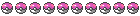 Joined: Sun May 29, 2005 6:21 pm Posts: 3471 |
Actually, this would probably be better suited for the Help forum, so I'll move it there for you.
What kind of connection do you have...? Broadband? Dialup? If you have broadband (DSL, cable, etc.) do you use a wireless router? If it is, you should be able to access the net with your DS (but you might need the WEP and DS doesn't support WPA.) _________________  |
| Fri Jan 16, 2009 10:48 pm |
|
|
Just your average 10 year old Joined: Sat Jul 19, 2008 5:05 pm Posts: 197 Location: Look behind you. I'm the guy with the knife. |
I use broadband (cable), but I don't think I use a wireless router.
Thanks for moving it. ~Beav232 |
| Sat Jan 17, 2009 4:49 pm |
|
|
Lite Four 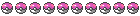 Joined: Sun May 29, 2005 6:21 pm Posts: 3471 |
You don't or you don't think you use a wireless router? Is there a cord coming out the back of your computer that's hooked into a box with flashing lights on it?
If you don't have a wireless router, you'll need a wireless USB adapter, as found here. If you don't want to buy online then go to Gamestop or another game store and buy one (PSP adapters work for DS too.) _________________  |
| Sun Jan 18, 2009 1:36 am |
|
|
Dragon Tamer  Joined: Mon Jun 04, 2007 7:34 am Posts: 155 Location: Boo. I'm Back or AM I? |
Hm, also, the wireless routers aren't that expensive (at least mine one), and are safer to use with your DS, since if I remember right, the USB adapter takes the same DS input where the charger is, and as wi-fi makes your battery go down faster, it's not good being unplugged from the charger.
And it's good to remember, that wi-fi routers can be plugged in your normal router, so you can keep the same internet account. Toasty wrote: You don't or you don't think you use a wireless router? Is there a cord coming out the back of your computer that's hooked into a box with flashing lights on it?
It also normally have an antenna, that sends wi-fi signal _________________ Lazy lazyish lazyness. |
| Sun Jan 18, 2009 6:34 am |
|
|
|
Page 1 of 1 |
[ 5 posts ] |
|
All times are UTC - 8 hours [ DST ] |
Who is online |
Users browsing this forum: No registered users and 45 guests |
| You cannot post new topics in this forum You cannot reply to topics in this forum You cannot edit your posts in this forum You cannot delete your posts in this forum You cannot post attachments in this forum |


















 ~
~